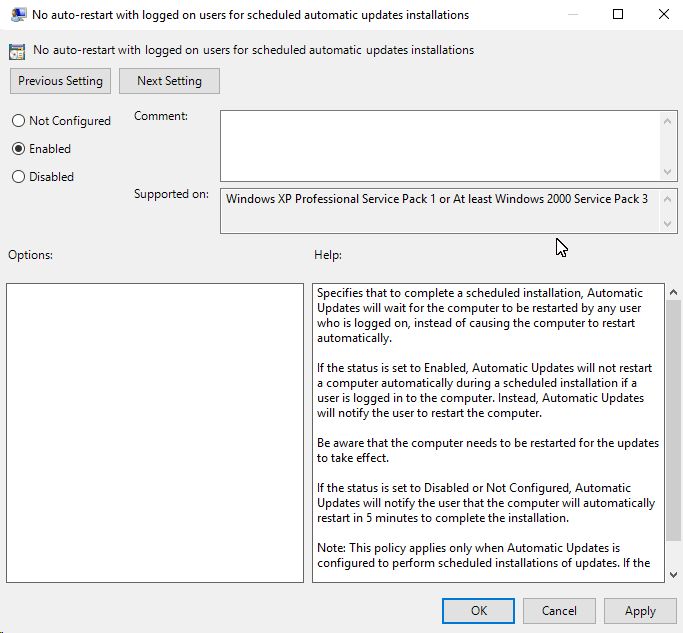AUTHORS
CATEGORIES
- Airsoft (2)
- Austin (8)
- Books (9)
- Cooking For Engineers (20)
- Credit Cards (2)
- Current Events (9)
- Deals (4)
- Dining (37)
- Fanpop (4)
- Food (808)
- Games (5)
- Hairy (6)
- Kitchen Gear (7)
- Life (24)
- Miscellaneous (6)
- Movies (15)
- Orthogonal Thought (6)
- Personal Computers (10)
- Photography (158)
- Rant (9)
- Ruby on Rails (2)
- San Francisco (5)
- Soap Making (5)
- Television (11)
- Texas (1)
- Things We Like (11)
- Travel (11)
- Wear or Not (1)
- Web 2.0 (9)
- What I Ate (861)
- Wikipedia (5)
- Windows 10 (3)
- Windows Mobile (1)
- WordPress (1)
ARCHIVE
- September 2018 (1)
- September 2017 (1)
- March 2017 (1)
- September 2016 (2)
- August 2016 (2)
- September 2015 (1)
- November 2014 (1)
- August 2014 (1)
- January 2014 (1)
- September 2013 (1)
- December 2012 (1)
- November 2012 (3)
- September 2012 (1)
- August 2012 (2)
- June 2012 (2)
- February 2012 (1)
- January 2012 (4)
- December 2011 (4)
- October 2011 (2)
- September 2011 (5)
- August 2011 (1)
- July 2011 (2)
- April 2011 (2)
- February 2011 (5)
- January 2011 (12)
- December 2010 (37)
- November 2010 (30)
- October 2010 (25)
- September 2010 (30)
- August 2010 (32)
- July 2010 (34)
- June 2010 (31)
- May 2010 (35)
- April 2010 (35)
- March 2010 (33)
- February 2010 (34)
- January 2010 (33)
- December 2009 (30)
- November 2009 (31)
- October 2009 (30)
- September 2009 (31)
- August 2009 (34)
- July 2009 (34)
- June 2009 (34)
- May 2009 (33)
- April 2009 (32)
- March 2009 (42)
- February 2009 (38)
- January 2009 (57)
- December 2008 (40)
- November 2008 (30)
- October 2008 (33)
- September 2008 (22)
- August 2008 (5)
- July 2008 (5)
- June 2008 (11)
- May 2008 (13)
- April 2008 (10)
- March 2008 (29)
- February 2008 (18)
- January 2008 (28)
- December 2007 (1)
- November 2007 (4)
- October 2007 (5)
- September 2007 (10)
- August 2007 (14)
- July 2007 (10)
- June 2007 (9)
- May 2007 (21)
- April 2007 (21)
ACTIONS
Prevent Windows 10 Professional from rebooting my computer in the middle of the night
Posted 19 September, 2016 at 10:37pm by Michael Chu(Filed under: Windows 10) No comments
Since upgrading to Windows 10 on all my home machines, I have found my computers restarted in the middle of night due to Microsoft's highly aggressive automatic updates. I wasn't able to find a way to do anything except manually delay a reboot. This is bad news for my servers which I do not want restarted randomly and also bad news for my desktop since I often leave work unfinished and work at random hours. I finally found a setting in the Local Group Policy Editor that appears to be what I need: "No auto-restart with logged on users for scheduled automatic updates installations"
Windows 10 Shortcut/Hotkeys
Posted 2 August, 2016 at 4:54am by Michael Chu(Filed under: Windows 10) No comments
Here are the Windows 10 shortcut keys that I'm aware aware of.
| Window | Toggle Start menu |
| Window+[1 to 0] | Run 1st app in taskbar (or nth app where 0 is the tenth app) |
| Window+A | Open action center |
| Window+B | Highlight notification area |
| Window+C | Cortana listening mode |
| Window+D | Toggle show Desktop |
| Window+E | Launch Explorer |
| Window+H | Open Share pane |
| Window+I | Open Settings app |
| Window+K | Open Connect pane (connect to wireless displays and audio devices) |
| Window+L | Lock screen |
| Window+M | Switch to desktop and minimize all open windows |
| Window+O | Lock device orientation |
| Window+P | Open Project (connect to external displays/projectors) |
| Window+R | Display Run dialog box |
| Window+S | Launch Cortana search |
| Window+T | Cycle through apps on the taskbar |
| Window+U | Launch Ease of Access Center |
| Window+V | Cycle through notifications |
| Window+X | Open advanced menu in the lower-left corner of the screen |
| Window+Z | Open app-specific command bar |
| Window+Enter | Launch Narrator |
| Window+Spacebar | Switch input language and keyboard layout |
| Window+Tab | Open Task view |
| Window+[,] | Peek at desktop |
| Window+[+] | Zoom in |
| Window+[-] | Zoom out |
| Window+Esc | Close Magnifier |
| Window+Left | Dock active window to the left half of the monitor |
| Window+Right | Dock active window to the right half of the monitor |
| Window+Up | Maximize active window vertically and horizontally |
| Window+Down | Minimize/restore active window |
| Window+Shift+Up | Maximize active window vertically |
| Window+Shift+Down | Minimize/restore active window vertically |
| Window+Shift+Left | Move active window to the monitor on the left. (Multiple monitors.) |
| Window+Shift+Right | Move active window to the monitor on the right. (Multiple monitors.) |
| Window+Home | Minimize/restore all nonactive windows |
| Window+PrintScreen | Take a picture of the screen and place it in the Computer->Pictures->Screenshots folder |
| Window+Ctrl+Left/Right/td> | Switch to the next / previous virtual desktop |
| Window+Ctrl+D | Create new virtual desktop |
| Window+Ctrl+F4 | Close current virtual desktop |
| Window+? | Launch Windows Feedback app |
Windows 10 and OneNote 2010 (Window+S Shortcut/Hotkey Not Working - FIXED!)
Posted 2 August, 2016 at 4:29am by Michael Chu(Filed under: Windows 10) No comments
I use OneNote 2010's screen clipping feature a lot. It's a lot faster for me to hit the Window+S keys and immediately start a freeform rectangle clipping than to use the Windows Screen Clipper utility. However, with Windows 10 (and Windows 8 apparently), pressing Window+S loads Cortana's search bar instead.
My workaround (for now) is to disable the shortcut for Cortana Search by editing the registry and adding a String Value of "DisabledHotKeys" = "S" to HKEY_CURRENT_USER\SOFTWARE\Microsoft\Windows\CurrentVersion\Explorer\Advanced.