AUTHORS
CATEGORIES
- Airsoft (2)
- Austin (8)
- Books (9)
- Cooking For Engineers (20)
- Credit Cards (2)
- Current Events (9)
- Deals (4)
- Dining (37)
- Fanpop (4)
- Food (808)
- Games (5)
- Hairy (6)
- Kitchen Gear (7)
- Life (24)
- Miscellaneous (6)
- Movies (15)
- Orthogonal Thought (6)
- Personal Computers (10)
- Photography (158)
- Rant (9)
- Ruby on Rails (2)
- San Francisco (5)
- Soap Making (5)
- Television (11)
- Texas (1)
- Things We Like (11)
- Travel (11)
- Wear or Not (1)
- Web 2.0 (9)
- What I Ate (861)
- Wikipedia (5)
- Windows 10 (3)
- Windows Mobile (1)
- WordPress (1)
ARCHIVE
- September 2018 (1)
- September 2017 (1)
- March 2017 (1)
- September 2016 (2)
- August 2016 (2)
- September 2015 (1)
- November 2014 (1)
- August 2014 (1)
- January 2014 (1)
- September 2013 (1)
- December 2012 (1)
- November 2012 (3)
- September 2012 (1)
- August 2012 (2)
- June 2012 (2)
- February 2012 (1)
- January 2012 (4)
- December 2011 (4)
- October 2011 (2)
- September 2011 (5)
- August 2011 (1)
- July 2011 (2)
- April 2011 (2)
- February 2011 (5)
- January 2011 (12)
- December 2010 (37)
- November 2010 (30)
- October 2010 (25)
- September 2010 (30)
- August 2010 (32)
- July 2010 (34)
- June 2010 (31)
- May 2010 (35)
- April 2010 (35)
- March 2010 (33)
- February 2010 (34)
- January 2010 (33)
- December 2009 (30)
- November 2009 (31)
- October 2009 (30)
- September 2009 (31)
- August 2009 (34)
- July 2009 (34)
- June 2009 (34)
- May 2009 (33)
- April 2009 (32)
- March 2009 (42)
- February 2009 (38)
- January 2009 (57)
- December 2008 (40)
- November 2008 (30)
- October 2008 (33)
- September 2008 (22)
- August 2008 (5)
- July 2008 (5)
- June 2008 (11)
- May 2008 (13)
- April 2008 (10)
- March 2008 (29)
- February 2008 (18)
- January 2008 (28)
- December 2007 (1)
- November 2007 (4)
- October 2007 (5)
- September 2007 (10)
- August 2007 (14)
- July 2007 (10)
- June 2007 (9)
- May 2007 (21)
- April 2007 (21)
Fixing SONOS "Unable to play" song / "Unable to connect" to local music library problem on Windows 7
Posted 7 November, 2014 at 4:52pm by Michael Chu(Filed under: Personal Computers) No comments
In general, I've been quite pleased with my Sonos units, but I've been plagued with a problem accessing my personal music library for more than a few days at a time. I think i have a fix for my problems now.
I run the Sonos application on a Windows 7 machine which I use as a file server and media server (running a variety of transcoding software for various devices around the house). My music library is stored on a local drive on that machine (this detail is probably unimportant as Sonos never accesses the library locally and always uses the network share for the library). My first problem was the Error 900 problem which occurs when the stack size of the network server is too small to buffer the data (or something). The solution was to use regedit (Start->Run->regedit.exe) and modify key:
Computer\HKEY_LOCAL_MACHINE\SYSTEM\CurrentControlSet\services\LanmanServer\Parameters\IRPStackSize
from the default value of 15 (decimal) to either 18 or 24 (decimal). I upped mine to 24 and it got rid of the Error 900 problem, but I would still routinely lose connection to the music library. (See Sonos Error 900 FAQ.)
Fixing the Razer Copperhead (or Razer Diamondback) Double Click Problem
Posted 23 October, 2010 at 10:42pm by Michael Chu(Filed under: Personal Computers) 8 comments
I use Razer mice almost exclusively on all my computers, but every year or two a problem arises where clicking results in a double click. This issue is usually caused by dust or lint collecting near the clicker inside the mouse which changes how quickly the button goes from depressed to open circuit. Because the timing changes, the firmware which controls the debouncing logic gets confused and intermittently (and then later always) registers a double click. This is of course very annoying when trying to highlight text (because the double click cause the text to unhighlight) and other mouse clicking activities. Solving this problem is pretty easy and the procedure is the same for both the Copperhead and Diamondback mice that I have.
Flip over the mouse and look at the underside. There is a screw underneath the bottom pad by the heel of the mouse.

How to Reset Your Windows XP or Windows Vista Password If You Forgot It
Posted 21 September, 2010 at 10:02am by Michael Chu(Filed under: Personal Computers) 1 comment
Recently, I had to help someone get back into their Windows XP PC but had forgotten their password. This is an easy problem to resolve if there is another administrator account on the computer for which they do know the password (just login and use User Profiles to edit the password of the forgetten user's password). The next easiest solution involves using a Password Recovery Disk, which is only available if you made one before losing your password (but most people who forget passwords don't plan on forgetting them).
I couldn't use any of those options, so had to resort to other more roundabout methods. In this case, booting from a Linux CD, logging in as root (to have administrator equivalent access), and editing the password (in my case, just clearing it to no password). Once that was accomplished, I booted into Windows, logged in as administrator (with no password), and changed the password to one they could remember. Luckily, Petter Nordahl-Hagen has put together a relatively small CD Image that helps accomplish just this.
Ctrl, Alt, Shift, and Win key pops up a message or caption when pressed on Windows Vista
Posted 4 May, 2010 at 10:10pm by Michael Chu(Filed under: Personal Computers) 2 comments
Recently, I installed a tablet device (in my case, it was to test the Hantech Tablo but I've heard of this happening when installing Wacom tablets) and after that, whenever I press a Ctrl, Alt, Shift, or Win key on my Windows Vista machine, a little caption pops up in the middle of my screen with whatever modifier key I was holding down.
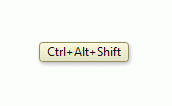
It's not really a problem except that it's distracting and not real useful when not using the pen device. After removing the device, it continued to occur and was starting to get on my nerves. Unfortunately, it's not obvious how to remove this "feature" on Windows Vista. To fix it, go to the Pen and Input Devices control panel. You can reach it by clicking on the Start button and typing "Pen and" into the search box and select "Pen and Input Devices" OR load it from the Control Panel (search for "Pen and" in the control panel). Once it's loaded, go to the Pointer Options tab (should be the second tab).
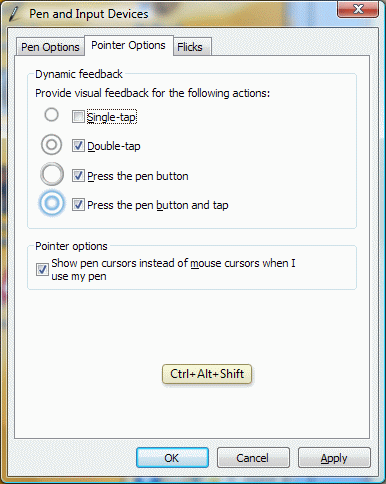
MBR vs. GPT comparison (Windows Vista)
Posted 8 January, 2009 at 12:26am by Michael Chu(Filed under: Personal Computers) 11 comments
So, I was bringing up another hard drive for backups on one of my Vista machines and had to decide if I was to format/partition it as a Master Boot Record (MBR) or GUID Partition Table (GPT) disk. I found myself asking what the differences between MBR and GPT are. I knew GPT let me make partitions larger than 2 TB (not a problem with a single drive, but easily a problem on RAIDs), but what else did it (or didn't it do)?
I threw together this quick comparison table (for Windows): Click here to read the rest of
MBR vs. GPT comparison (Windows Vista)
Windows Vista: Moving My Documents (or My Pictures) to another location
Posted 13 September, 2008 at 4:07pm by Michael Chu(Filed under: Personal Computers) No comments
I boot my operating systems from a boot drive and keep all my data on a RAID-5. Naturally, I want to keep My Documents on my RAID but a lot of programs default to using the Windows My Documents path (which defaults to C: drive). Luckily, you can change the location of Documents (as well as each individual Pictures, Music, Videos, etc.) pretty easily:
Open your user's folder (in my case it's called "Michael Chu") which is found on your Desktop or the top-right corner of the Start Menu. Once you're in your user's folder, switch to Details View so you can see the Folder Paths of each of the folders inside. All the folders with special icons can be moved to new locations (or merged with existing directories).
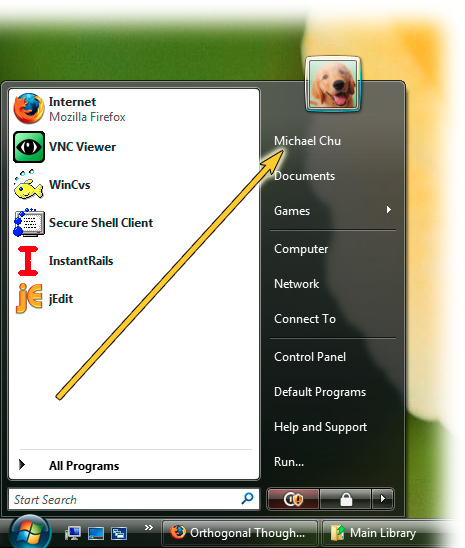
Just right-click on the folder you want to move and select Properties.
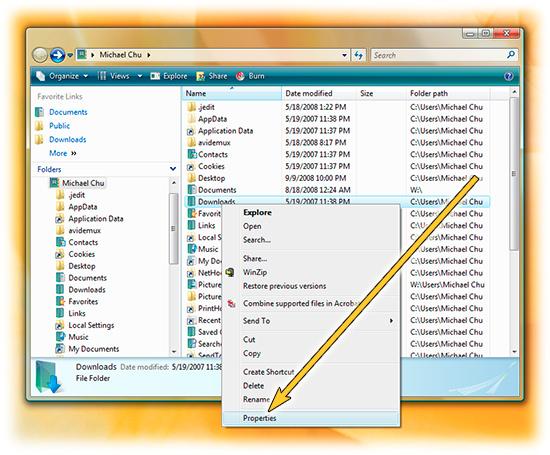
Click on the Location tab.
Type in a new location and click OK or click on Move… to browse for a new location.
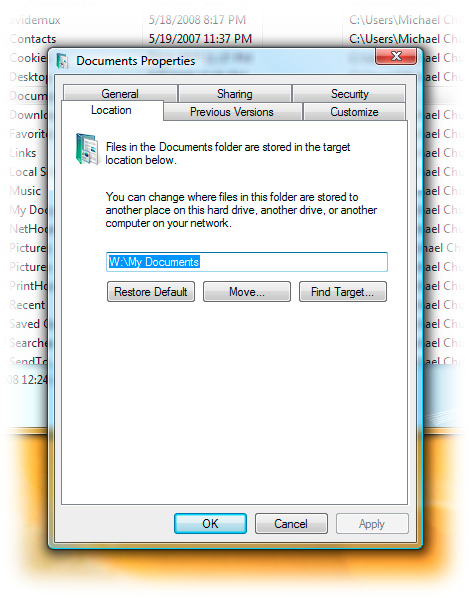
Click OK and let Windows move your files. That's it!
Click here to read the rest of
Windows Vista: Moving My Documents (or My Pictures) to another location
Migrating a Firefox Profile from Windows XP to Vista (passwords, bookmarks, and all)
Posted 21 August, 2008 at 11:58pm by Michael Chu(Filed under: Personal Computers) 2 comments
I just built a new computer for Tina to use at home and decided to migrate her from Windows XP to a Vista Home Premium (mainly because I like to have a lot of OS's around, but also so she could get familiar with Vista as an OS). Naturally, I wanted to migrate her Firefox setup from the Windows XP laptop to the new Windows Vista system. It wasn't entirely straightforward, but it was by no means difficult. Here's how I copied her bookmarks, stored passwords, history, and other info stored in her Firefox profile from XP to Vista.
- On the Vista machine, I installed Firefox 2 (not entirely sure about Firefox 3).
- I then ran Firefox on the Vista machine logged in as my wife (so Firefox would create the profile directories) and then closed Firefox.
- I copied the contents of the folder
C:\Documents and Settings\<username>\Application Data\Mozilla\Firefox\Profiles\<only directory of indeterminate name>from the XP machine to theC:\Users\<username>\AppData\Roaming\Mozilla\Firefox\Profiles\<some random characters>.defaultfolder on the Vista machine. - I then relaunched Firefox and everything was successfully migrated.
Intel SpeedStep, Windows XP, and confusing Power Profiles
Posted 29 September, 2007 at 8:25pm by Michael Chu(Filed under: Personal Computers) 80 comments
This information is elsewhere on the net, but not necessarily easy to find, so I'm "re-documenting" it here while I still remember it from my work in this area back in 2002-2005. These states are mapped for Windows XP terminology only, but a great deal of IT machines are still out there that use XP so it's probably still relevant for another year or so. The impetus to write this down was due to my wife's work laptop "being loud all the time". I took a look and discovered that it was her fan that she was complaining about. Since it had the Centrino Mobile Technology sticker, I knew the processor had to be Pentium M or later, fully supporting Intel Enhanced SpeedStep Technology, so I changed the power profile to allow the CPU to enter a low power state while the laptop was plugged in (which is almost all the time). About ten minutes later, everything was perfectly quiet (the fan having stopped running for the first time).
Click here to read the rest of
Intel SpeedStep, Windows XP, and confusing Power Profiles
RAIDs and Drive Remapping in Vista
Posted 13 August, 2007 at 11:13pm by Michael Chu(Filed under: Personal Computers) 4 comments
So a couple months ago I built a new computer around a video card I bought, but I did it with the vision that it would eventually replace my current desktop setup. That meant eventually I'd have to build a new RAID set. For data redundancy reasons, I run a RAID 5 for my primary data storage partition. (Right out of college, I lost a massive amount of data - maybe 60 GB - due to striping two disks for increased performance (RAID 0) for the purposes of video editing. After that, I have been running a RAID 5 of some form or other.) My current (until yesterday) solution is one that I have had for over six years now - the Adaptec ATA-RAID 2400A. A full size card that supports four Parallel ATA (we just called them IDE back then since there wasn't two types of IDE drives) drives and was known for reliability and cost-effectiveness (I bought it in 2000 or 2001 for $350). The reliability of the board has certainly been proven over the last six or seven years of continuous usage and three sets of drives. Unfortunately, the board also known for it's relatively low performance in RAID 5 mode. I figured since I had just built a brand new computer and I was running out of storage space (and would have to upgrade my drive set soon), it was time to upgrade from last generation's technology to a modern RAID controller.
Click here to read the rest of
RAIDs and Drive Remapping in Vista
What my 8800GTS made me do
Posted 12 August, 2007 at 10:04am by Michael Chu(Filed under: Personal Computers) 3 comments
 Back in May, I got tired of not being able to enjoy the variety of modern computer games available for Windows, so I went out and bought a PCI Express nVidia GeForce 8800GTS 640MB from eVGA ($380 after mail-in rebate). It wasn't the best video card out there (it was second best) but it was going to be a real jump up from my desktop, a Pentium 4 1.7 GHz with a GeForce 6200 (purchased only because my GeForce3 Ti 500 died after 4 years of continuous uptime - the FAN kept dying! These moving parts - you can't trust them…). I ended up spending an additional 2x on other components to provide a system powerful enough to support the video card! (I couldn't help it.)
Back in May, I got tired of not being able to enjoy the variety of modern computer games available for Windows, so I went out and bought a PCI Express nVidia GeForce 8800GTS 640MB from eVGA ($380 after mail-in rebate). It wasn't the best video card out there (it was second best) but it was going to be a real jump up from my desktop, a Pentium 4 1.7 GHz with a GeForce 6200 (purchased only because my GeForce3 Ti 500 died after 4 years of continuous uptime - the FAN kept dying! These moving parts - you can't trust them…). I ended up spending an additional 2x on other components to provide a system powerful enough to support the video card! (I couldn't help it.)
Click here to read the rest of
What my 8800GTS made me do