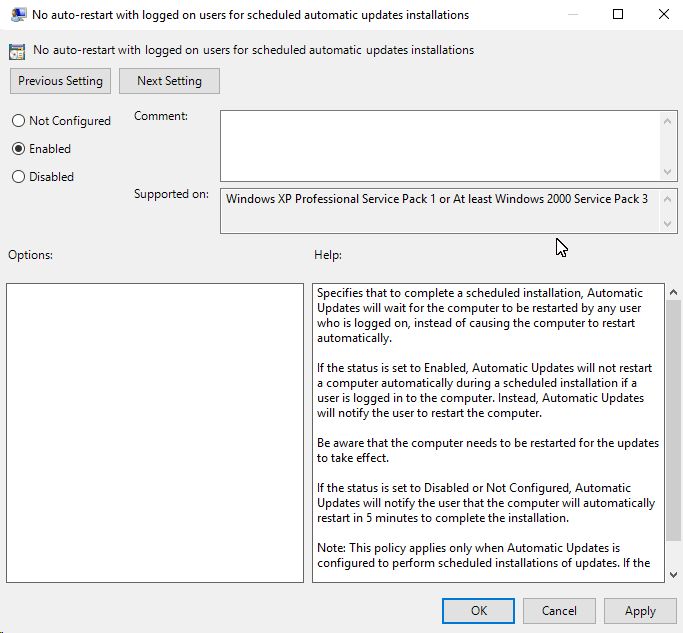AUTHORS
CATEGORIES
- Airsoft (2)
- Austin (8)
- Books (9)
- Cooking For Engineers (20)
- Credit Cards (2)
- Current Events (9)
- Deals (4)
- Dining (37)
- Fanpop (4)
- Food (808)
- Games (5)
- Hairy (6)
- Kitchen Gear (7)
- Life (24)
- Miscellaneous (6)
- Movies (15)
- Orthogonal Thought (6)
- Personal Computers (10)
- Photography (158)
- Rant (9)
- Ruby on Rails (2)
- San Francisco (5)
- Soap Making (5)
- Television (11)
- Texas (1)
- Things We Like (11)
- Travel (11)
- Wear or Not (1)
- Web 2.0 (9)
- What I Ate (861)
- Wikipedia (5)
- Windows 10 (3)
- Windows Mobile (1)
- WordPress (1)
ARCHIVE
- September 2018 (1)
- September 2017 (1)
- March 2017 (1)
- September 2016 (2)
- August 2016 (2)
- September 2015 (1)
- November 2014 (1)
- August 2014 (1)
- January 2014 (1)
- September 2013 (1)
- December 2012 (1)
- November 2012 (3)
- September 2012 (1)
- August 2012 (2)
- June 2012 (2)
- February 2012 (1)
- January 2012 (4)
- December 2011 (4)
- October 2011 (2)
- September 2011 (5)
- August 2011 (1)
- July 2011 (2)
- April 2011 (2)
- February 2011 (5)
- January 2011 (12)
- December 2010 (37)
- November 2010 (30)
- October 2010 (25)
- September 2010 (30)
- August 2010 (32)
- July 2010 (34)
- June 2010 (31)
- May 2010 (35)
- April 2010 (35)
- March 2010 (33)
- February 2010 (34)
- January 2010 (33)
- December 2009 (30)
- November 2009 (31)
- October 2009 (30)
- September 2009 (31)
- August 2009 (34)
- July 2009 (34)
- June 2009 (34)
- May 2009 (33)
- April 2009 (32)
- March 2009 (42)
- February 2009 (38)
- January 2009 (57)
- December 2008 (40)
- November 2008 (30)
- October 2008 (33)
- September 2008 (22)
- August 2008 (5)
- July 2008 (5)
- June 2008 (11)
- May 2008 (13)
- April 2008 (10)
- March 2008 (29)
- February 2008 (18)
- January 2008 (28)
- December 2007 (1)
- November 2007 (4)
- October 2007 (5)
- September 2007 (10)
- August 2007 (14)
- July 2007 (10)
- June 2007 (9)
- May 2007 (21)
- April 2007 (21)
Prevent Windows 10 Professional from rebooting my computer in the middle of the night
Posted 19 September, 2016 at 10:37pm by Michael Chu(Filed under: Windows 10)
Since upgrading to Windows 10 on all my home machines, I have found my computers restarted in the middle of night due to Microsoft's highly aggressive automatic updates. I wasn't able to find a way to do anything except manually delay a reboot. This is bad news for my servers which I do not want restarted randomly and also bad news for my desktop since I often leave work unfinished and work at random hours. I finally found a setting in the Local Group Policy Editor that appears to be what I need: "No auto-restart with logged on users for scheduled automatic updates installations"
This setting is under Computer Configuration - Administrative Templates - Windows Components - Windows Update.
(Previously, I tried changing "Configure Automatic Updates" as suggested by another website, but even with that setting changed, I found my server rebooting in the middle of the night.)