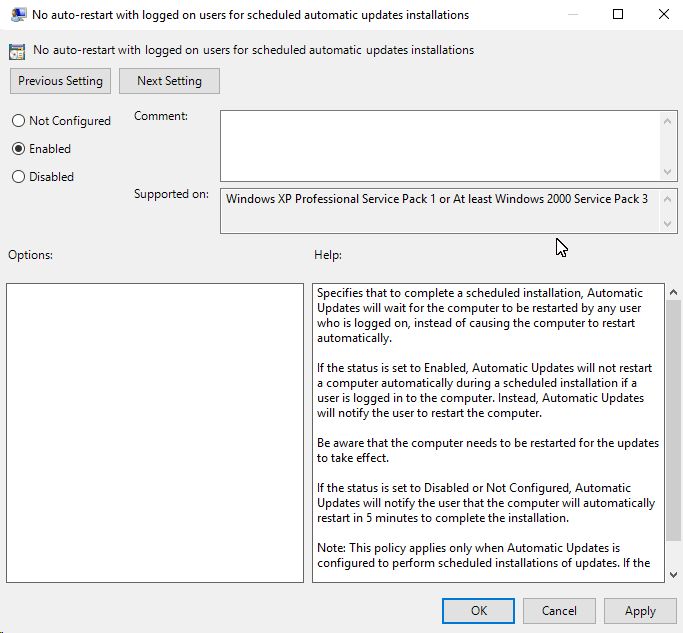AUTHORS
CATEGORIES
- Airsoft (2)
- Austin (8)
- Books (9)
- Cooking For Engineers (20)
- Credit Cards (2)
- Current Events (9)
- Deals (4)
- Dining (37)
- Fanpop (4)
- Food (808)
- Games (5)
- Hairy (6)
- Kitchen Gear (7)
- Life (24)
- Miscellaneous (6)
- Movies (15)
- Orthogonal Thought (6)
- Personal Computers (10)
- Photography (158)
- Rant (9)
- Ruby on Rails (2)
- San Francisco (5)
- Soap Making (5)
- Television (11)
- Texas (1)
- Things We Like (11)
- Travel (11)
- Wear or Not (1)
- Web 2.0 (9)
- What I Ate (861)
- Wikipedia (5)
- Windows 10 (3)
- Windows Mobile (1)
- WordPress (1)
ARCHIVE
- September 2018 (1)
- September 2017 (1)
- March 2017 (1)
- September 2016 (2)
- August 2016 (2)
- September 2015 (1)
- November 2014 (1)
- August 2014 (1)
- January 2014 (1)
- September 2013 (1)
- December 2012 (1)
- November 2012 (3)
- September 2012 (1)
- August 2012 (2)
- June 2012 (2)
- February 2012 (1)
- January 2012 (4)
- December 2011 (4)
- October 2011 (2)
- September 2011 (5)
- August 2011 (1)
- July 2011 (2)
- April 2011 (2)
- February 2011 (5)
- January 2011 (12)
- December 2010 (37)
- November 2010 (30)
- October 2010 (25)
- September 2010 (30)
- August 2010 (32)
- July 2010 (34)
- June 2010 (31)
- May 2010 (35)
- April 2010 (35)
- March 2010 (33)
- February 2010 (34)
- January 2010 (33)
- December 2009 (30)
- November 2009 (31)
- October 2009 (30)
- September 2009 (31)
- August 2009 (34)
- July 2009 (34)
- June 2009 (34)
- May 2009 (33)
- April 2009 (32)
- March 2009 (42)
- February 2009 (38)
- January 2009 (57)
- December 2008 (40)
- November 2008 (30)
- October 2008 (33)
- September 2008 (22)
- August 2008 (5)
- July 2008 (5)
- June 2008 (11)
- May 2008 (13)
- April 2008 (10)
- March 2008 (29)
- February 2008 (18)
- January 2008 (28)
- December 2007 (1)
- November 2007 (4)
- October 2007 (5)
- September 2007 (10)
- August 2007 (14)
- July 2007 (10)
- June 2007 (9)
- May 2007 (21)
- April 2007 (21)
ACTIONS
Fall Television Season 2018 Grid
Posted 21 September, 2018 at 10:22am by Michael Chu(Filed under: Television) No comments
As usual, the new shows are in italics and shows to be recorded are in color (with green and blue for my two different DVRs). All times are Eastern / Pacific. Central Time would be one hour before the listed time.
Here are the previous year's schedules for comparison: 2017, 2016, 2015, 2014, 2013, 2012, 2011, and 2010.
Click here to read the rest of
Fall Television Season 2018 Grid
Fall Television Season 2017 Grid
Posted 17 September, 2017 at 8:00pm by Michael Chu(Filed under: Television) No comments
As usual, the new shows are in italics and shows to be recorded are in color (with green and blue for my two different DVRs). All times are Eastern / Pacific. Central Time would be one hour before the listed time.
Here are the previous year's schedules for comparison: 2016, 2015, 2014, 2013, 2012, 2011, and 2010.
Click here to read the rest of
Fall Television Season 2017 Grid
Wikipedia - Betteridge's Law of Headlines, epicaricacy
Posted 21 March, 2017 at 3:17am by Michael Chu(Filed under: Wikipedia) No comments
Betteridge's Law of Headlines - humorous adage that states "Any headline that ends in a question mark can be answered by the word no."
epicaricacy - apparently there is an English word for schadenfreude! (finding pleasure in the misfortune of others)
Prevent Windows 10 Professional from rebooting my computer in the middle of the night
Posted 19 September, 2016 at 10:37pm by Michael Chu(Filed under: Windows 10) No comments
Since upgrading to Windows 10 on all my home machines, I have found my computers restarted in the middle of night due to Microsoft's highly aggressive automatic updates. I wasn't able to find a way to do anything except manually delay a reboot. This is bad news for my servers which I do not want restarted randomly and also bad news for my desktop since I often leave work unfinished and work at random hours. I finally found a setting in the Local Group Policy Editor that appears to be what I need: "No auto-restart with logged on users for scheduled automatic updates installations"
Fall Television Season 2016 Grid
Posted 6 September, 2016 at 1:00am by Michael Chu(Filed under: Television) No comments
Another year, another TV season to map out. Here is this year's fall television season grid.
Like the last few grids, the new shows are in italics and shows to be recorded are in color (with green and blue for my two different DVRs). All times are Eastern / Pacific. Central Time would be one hour before the listed time.
Here are the previous year's schedules for comparison: 2015, 2014, 2013, 2012, 2011, and 2010.
Click here to read the rest of
Fall Television Season 2016 Grid
Windows 10 Shortcut/Hotkeys
Posted 2 August, 2016 at 4:54am by Michael Chu(Filed under: Windows 10) No comments
Here are the Windows 10 shortcut keys that I'm aware aware of.
| Window | Toggle Start menu |
| Window+[1 to 0] | Run 1st app in taskbar (or nth app where 0 is the tenth app) |
| Window+A | Open action center |
| Window+B | Highlight notification area |
| Window+C | Cortana listening mode |
| Window+D | Toggle show Desktop |
| Window+E | Launch Explorer |
| Window+H | Open Share pane |
| Window+I | Open Settings app |
| Window+K | Open Connect pane (connect to wireless displays and audio devices) |
| Window+L | Lock screen |
| Window+M | Switch to desktop and minimize all open windows |
| Window+O | Lock device orientation |
| Window+P | Open Project (connect to external displays/projectors) |
| Window+R | Display Run dialog box |
| Window+S | Launch Cortana search |
| Window+T | Cycle through apps on the taskbar |
| Window+U | Launch Ease of Access Center |
| Window+V | Cycle through notifications |
| Window+X | Open advanced menu in the lower-left corner of the screen |
| Window+Z | Open app-specific command bar |
| Window+Enter | Launch Narrator |
| Window+Spacebar | Switch input language and keyboard layout |
| Window+Tab | Open Task view |
| Window+[,] | Peek at desktop |
| Window+[+] | Zoom in |
| Window+[-] | Zoom out |
| Window+Esc | Close Magnifier |
| Window+Left | Dock active window to the left half of the monitor |
| Window+Right | Dock active window to the right half of the monitor |
| Window+Up | Maximize active window vertically and horizontally |
| Window+Down | Minimize/restore active window |
| Window+Shift+Up | Maximize active window vertically |
| Window+Shift+Down | Minimize/restore active window vertically |
| Window+Shift+Left | Move active window to the monitor on the left. (Multiple monitors.) |
| Window+Shift+Right | Move active window to the monitor on the right. (Multiple monitors.) |
| Window+Home | Minimize/restore all nonactive windows |
| Window+PrintScreen | Take a picture of the screen and place it in the Computer->Pictures->Screenshots folder |
| Window+Ctrl+Left/Right/td> | Switch to the next / previous virtual desktop |
| Window+Ctrl+D | Create new virtual desktop |
| Window+Ctrl+F4 | Close current virtual desktop |
| Window+? | Launch Windows Feedback app |
Windows 10 and OneNote 2010 (Window+S Shortcut/Hotkey Not Working - FIXED!)
Posted 2 August, 2016 at 4:29am by Michael Chu(Filed under: Windows 10) No comments
I use OneNote 2010's screen clipping feature a lot. It's a lot faster for me to hit the Window+S keys and immediately start a freeform rectangle clipping than to use the Windows Screen Clipper utility. However, with Windows 10 (and Windows 8 apparently), pressing Window+S loads Cortana's search bar instead.
My workaround (for now) is to disable the shortcut for Cortana Search by editing the registry and adding a String Value of "DisabledHotKeys" = "S" to HKEY_CURRENT_USER\SOFTWARE\Microsoft\Windows\CurrentVersion\Explorer\Advanced.
Fall Television Season 2015 Grid
Posted 9 September, 2015 at 1:00am by Michael Chu(Filed under: Television) No comments
Here is this year's fall television season grid.
Like the last few grids, the new shows are in italics and shows to be recorded are in color (with green and blue for my two different DVRs). All times are Eastern / Pacific. Central Time would be one hour before the listed time.
Here are the previous year's schedules for comparison: 2014, 2013, 2012, 2011, and 2010.
Click here to read the rest of
Fall Television Season 2015 Grid
Fixing SONOS "Unable to play" song / "Unable to connect" to local music library problem on Windows 7
Posted 7 November, 2014 at 4:52pm by Michael Chu(Filed under: Personal Computers) No comments
In general, I've been quite pleased with my Sonos units, but I've been plagued with a problem accessing my personal music library for more than a few days at a time. I think i have a fix for my problems now.
I run the Sonos application on a Windows 7 machine which I use as a file server and media server (running a variety of transcoding software for various devices around the house). My music library is stored on a local drive on that machine (this detail is probably unimportant as Sonos never accesses the library locally and always uses the network share for the library). My first problem was the Error 900 problem which occurs when the stack size of the network server is too small to buffer the data (or something). The solution was to use regedit (Start->Run->regedit.exe) and modify key:
Computer\HKEY_LOCAL_MACHINE\SYSTEM\CurrentControlSet\services\LanmanServer\Parameters\IRPStackSize
from the default value of 15 (decimal) to either 18 or 24 (decimal). I upped mine to 24 and it got rid of the Error 900 problem, but I would still routinely lose connection to the music library. (See Sonos Error 900 FAQ.)
Fall Television Season 2014 Grid
Posted 22 August, 2014 at 11:27am by Michael Chu(Filed under: Television) No comments
For the last four years, I've published the schedules to the fall television season and which shows I plan on watching. The previous years I've been late at preparing the TV show grid so this year I'm trying to get the grid out before the season begins. Some of the schedule hasn't been finalized by the networks yet, but this should be the current info. I haven't marked the grid for what I'm going to be watching or recording yet because I don't know yet. I'll be doing another post with that update.
Like the last couple grids, the new shows are in italics and shows to be recorded are in color (with green and blue for my two different DVRs). All times are Eastern / Pacific. Central Time would be one hour before the listed time.
Here are the previous year's schedules for comparison: 2013, 2012, 2011, and 2010.
Update August 22, 2014 at 11:50AM: I marked the shows I know I'm definitely recording. Basically, they are the ones I'm currently watching plus a couple new shows I know I'll definitely want to watch (The Flash, Gotham, Agent Carter). I need to find out more about the other new shows to decide if I want to record them. My general strategy is to record the ones that look promising and if the initial reviews are good, then I'll catch up. If they aren't good, then I won't bother to watch the recordings.
Update September 1, 2014 at 11:00PM: I added several shows that were missing from the grid and marked some more shows for recording.
| 8:00pm | 8:30pm | 9:00pm | 9:30pm | 10:00pm | 10:30pm | |
|---|---|---|---|---|---|---|
| ABC | Dancing with the Stars
September 15
|
Castle
September 29
|
||||
| CBS | The Big Bang Theory
September 22
|
Mom
September 29
|
Scorpion
September 22
|
NCIS: Los Angeles
September 29
|
||
| 2 Broke Girls
October 27
|
||||||
| CW | The Originals
October 6
|
America's Next Top Model
August 18
|
||||
| Jane the Virgin
October 13
|
||||||
| FOX | Gotham
September 22
|
Sleepy Hollow
September 22
|
||||
| NBC | The Voice
September 22
|
The Blacklist
September 22
|
||||
| State Of Affairs
November 17
|
||||||
| ESPN | Monday Night Football
September 8
|
|||||
| HBO | Olive Kitteridge
November 3
|
|||||
| MTV | Are You the One?
September 22
|
|||||
| TRUTV | Fake Off
October 27
|
|||||
Click here to read the rest of
Fall Television Season 2014 Grid