AUTHORS
CATEGORIES
- Airsoft (2)
- Austin (8)
- Books (9)
- Cooking For Engineers (20)
- Credit Cards (2)
- Current Events (9)
- Deals (4)
- Dining (37)
- Fanpop (4)
- Food (808)
- Games (5)
- Hairy (6)
- Kitchen Gear (7)
- Life (24)
- Miscellaneous (6)
- Movies (15)
- Orthogonal Thought (6)
- Personal Computers (10)
- Photography (158)
- Rant (9)
- Ruby on Rails (2)
- San Francisco (5)
- Soap Making (5)
- Television (11)
- Texas (1)
- Things We Like (11)
- Travel (11)
- Wear or Not (1)
- Web 2.0 (9)
- What I Ate (861)
- Wikipedia (5)
- Windows 10 (3)
- Windows Mobile (1)
- WordPress (1)
ARCHIVE
- September 2018 (1)
- September 2017 (1)
- March 2017 (1)
- September 2016 (2)
- August 2016 (2)
- September 2015 (1)
- November 2014 (1)
- August 2014 (1)
- January 2014 (1)
- September 2013 (1)
- December 2012 (1)
- November 2012 (3)
- September 2012 (1)
- August 2012 (2)
- June 2012 (2)
- February 2012 (1)
- January 2012 (4)
- December 2011 (4)
- October 2011 (2)
- September 2011 (5)
- August 2011 (1)
- July 2011 (2)
- April 2011 (2)
- February 2011 (5)
- January 2011 (12)
- December 2010 (37)
- November 2010 (30)
- October 2010 (25)
- September 2010 (30)
- August 2010 (32)
- July 2010 (34)
- June 2010 (31)
- May 2010 (35)
- April 2010 (35)
- March 2010 (33)
- February 2010 (34)
- January 2010 (33)
- December 2009 (30)
- November 2009 (31)
- October 2009 (30)
- September 2009 (31)
- August 2009 (34)
- July 2009 (34)
- June 2009 (34)
- May 2009 (33)
- April 2009 (32)
- March 2009 (42)
- February 2009 (38)
- January 2009 (57)
- December 2008 (40)
- November 2008 (30)
- October 2008 (33)
- September 2008 (22)
- August 2008 (5)
- July 2008 (5)
- June 2008 (11)
- May 2008 (13)
- April 2008 (10)
- March 2008 (29)
- February 2008 (18)
- January 2008 (28)
- December 2007 (1)
- November 2007 (4)
- October 2007 (5)
- September 2007 (10)
- August 2007 (14)
- July 2007 (10)
- June 2007 (9)
- May 2007 (21)
- April 2007 (21)
Ctrl, Alt, Shift, and Win key pops up a message or caption when pressed on Windows Vista
Posted 4 May, 2010 at 10:10pm by Michael Chu(Filed under: Personal Computers)
Recently, I installed a tablet device (in my case, it was to test the Hantech Tablo but I've heard of this happening when installing Wacom tablets) and after that, whenever I press a Ctrl, Alt, Shift, or Win key on my Windows Vista machine, a little caption pops up in the middle of my screen with whatever modifier key I was holding down.
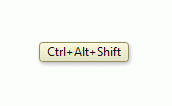
It's not really a problem except that it's distracting and not real useful when not using the pen device. After removing the device, it continued to occur and was starting to get on my nerves. Unfortunately, it's not obvious how to remove this "feature" on Windows Vista. To fix it, go to the Pen and Input Devices control panel. You can reach it by clicking on the Start button and typing "Pen and" into the search box and select "Pen and Input Devices" OR load it from the Control Panel (search for "Pen and" in the control panel). Once it's loaded, go to the Pointer Options tab (should be the second tab).
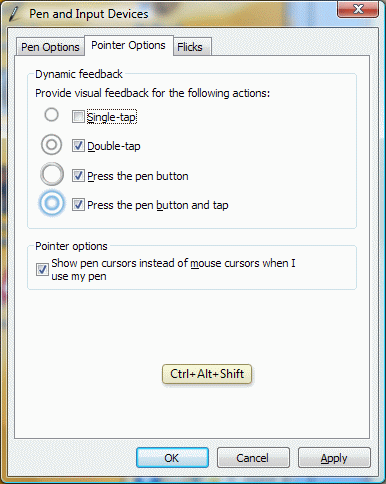
In "Dynamic feedback", uncheck "Press the pen button". Hit the "Apply" button and the pop up captions should no longer show up. Like I said, not obvious.
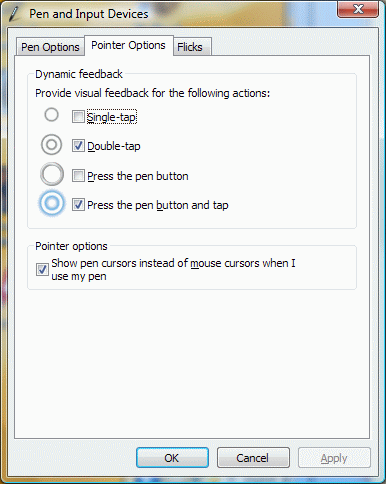
2 comments to Ctrl, Alt, Shift, and Win key pops up a message or caption when pressed on Windows Vista
Ian, June 14th, 2010 at 1:44 pm:
-
Thank you! This was starting to drive me crazy.
Amy, August 29th, 2010 at 2:33 pm:
-
So helpful! Wouldn't have guessed to do that since it pops up when I use my keyboard and not a pen button.